RGB and CMYK are standard color models used in different scenarios, but do you know which one to use and when?
Whether you’re a designer, printer, or simply curious, understanding these color models is essential. In this article, we break down the key differences between RGB and CMYK and offer practical tips for their use.
What is the Difference Between RGB and CMYK?
The main distinction between RGB and CMYK is how they are used:
- RGB (Red, Green, Blue): Used for digital displays, including computers, TVs, cameras, and smartphones.
- CMYK (Cyan, Magenta, Yellow, Key/Black): Used for printing, such as magazines, product packaging, and direct-to-garment printing.
RGB has a wider color gamut (range of colors) than CMYK.
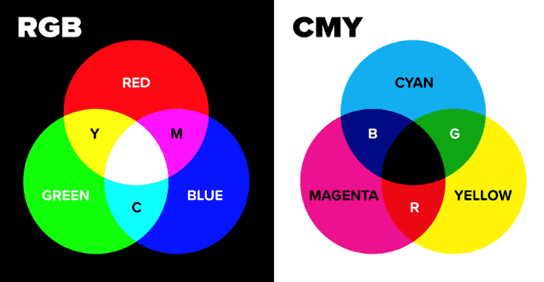
RGB has a wider color gamut compared to CMYK, which means it can display more vibrant colors. Each model combines three primary colors to create all other colors, but their processes are fundamentally different: RGB uses an additive process involving colored light, whereas CMYK uses a subtractive process involving pigments.
Most printers can automatically convert RGB files to CMYK. However, it’s still important to use the correct color model to avoid losing color accuracy during the printing process.
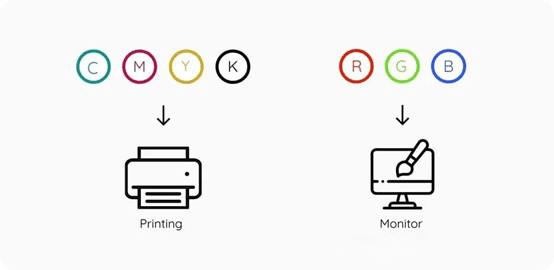
RGB
What is RGB?
RGB stands for Red, Green, Blue. It is an additive color model used for digital screens. By varying the intensity of these three colors, RGB can produce a wide range of vibrant hues, including bright, saturated, and fluorescent shades. On a screen, a lack of light creates black, while combining red, green, and blue at full intensity creates white.
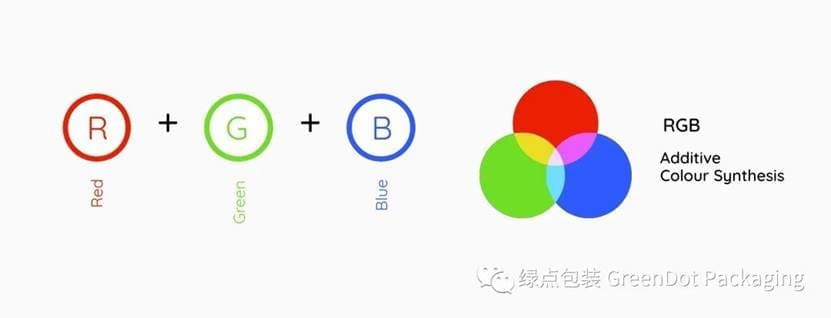
It works similarly to theater lighting: when red, green, and blue lights shine on the same spot, they combine to create a near-white color. Similarly, when a color wheel spins quickly, it appears white due to the blending of colors.
On a computer screen, each pixel is divided into three sub-pixels that emit varying intensities of red, green, and blue light. These sub-pixels work together to produce a wide range of colors that our eyes perceive as a cohesive image.
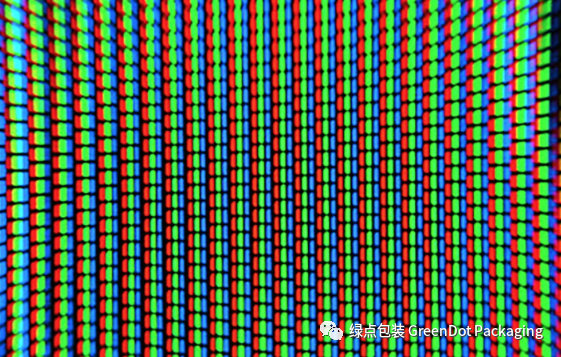
When to Use RGB?
If you’re creating designs for print, it’s common practice to use CMYK to avoid color discrepancies or convert them before sending them for print.
If you’re designing something meant to be seen only on screens, you should use RGB since the colors are brighter and more vibrant in this mode.
How to Use RGB?
Each RGB color has a value between 0 (no intensity) and 255 (full intensity), resulting in over 16 million possible colors. Most graphic design tools like Photoshop allow you to set these values, or you can select a color visually and note its RGB numbers.
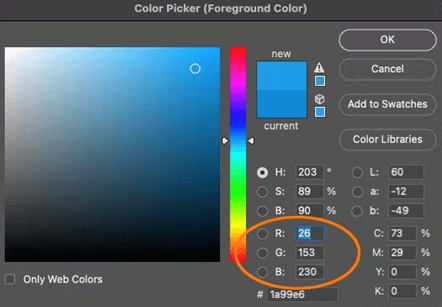
CMYK
What is CMYK?
CMYK is a subtractive color model used for printing. It combines Cyan, Magenta, Yellow, and Key/Black to reproduce full-color printed images. Unlike RGB, which starts with a black screen, CMYK starts with a white background (the paper) and subtracts light by adding pigments.

How Does CMYK Work?
CMYK reproduces colors through a process called halftoning, where small dots of cyan, magenta, yellow, and black combine to create the illusion of continuous tones. If you look closely at a printed image under a magnifying glass, you’ll notice this pattern of tiny dots.
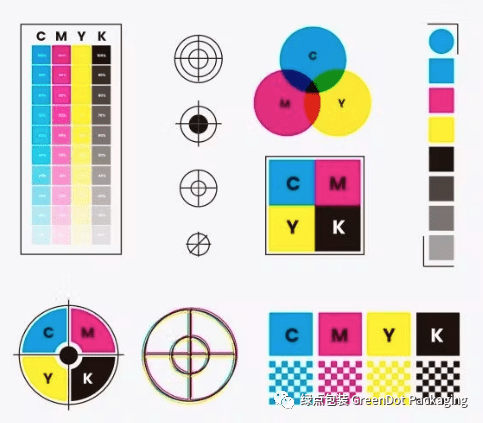
How to Use CMYK
Adobe Illustrator defaults to CMYK, making it easy for print projects. In Adobe Photoshop, however, files default to RGB, so switch to CMYK under Image > Mode before starting print designs. This ensures the colors you choose will print as expected.
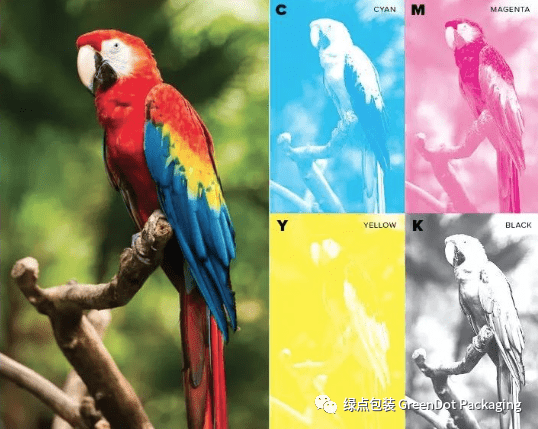
Selecting the Correct Color Model
It’s imperative to select the correct color format for your project. Using RGB for print files is a common mistake that can lead to color discrepancies.

Use RGB for digital content intended for electronic displays, such as websites, social media, and other digital media. RGB provides brighter and more vibrant colors, which are ideal for screens.
Use CMYK for any design intended for printing, such as brochures, packaging, or magazines. Starting your design in CMYK ensures that the colors are accurately represented in the final printed product, as RGB colors may not translate well to print. Graphic design tools like Adobe Illustrator default to CMYK for this reason.
To avoid surprises during printing, it’s best to use CMYK from the start for print files. If you’re working with RGB files, you can convert them to CMYK, but be mindful that there may be noticeable differences in color. A digital proof is a helpful way to verify that your colors look as intended before printing.
Common Questions About RGB and CMYK
Can RGB Images Be Printed?
No, RGB images must first be converted to CMYK for printing. Although new technologies for RGB printing are being developed, they are not yet widely available.
What File Formats Are Best for RGB?
- PNG: Supports millions of colors and transparency, making it ideal for digital graphics.
- JPEG (JPG): Universally compatible and great for compressed digital images.
- GIF: Suitable for simple animations or when small file sizes are a priority.
- PSD: Photoshop’s standard format, which can be easily converted to other formats and color profiles.
What File Formats Are Best for CMYK?
- AI (Adobe Illustrator): Ideal for vector graphics in CMYK, with no concerns about resolution or resizing.
- EPS: Compatible with multiple vector programs and offers excellent compression.
- PDF: Suitable for saving CMYK designs with a mix of vector and bitmap elements, with various compression options.
Summary
Understanding when to use RGB or CMYK can help you create more vibrant digital content or ensure accurate color representation in print. If you have questions about file conversion or need help preparing your artwork, GreenDot Packaging is here to assist you.
If you found this guide helpful, feel free to reach out for more tips on how to optimize your design and printing process. Our team is always available to answer your questions!

Need help with your packaging?
Talk to our experts about structure, testing, or branding — we’ll show you what’s possible.
- Structural design & Prototyping
- In-House ISTA Testing
- Color Consistency
